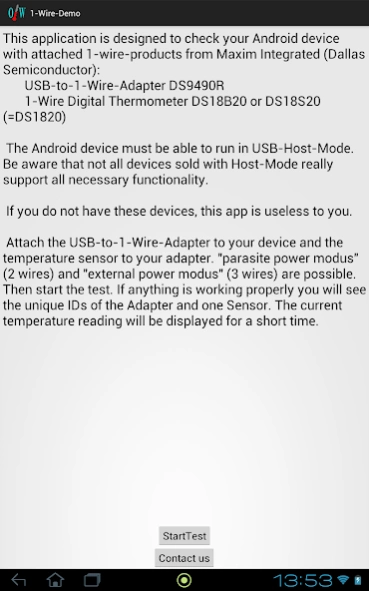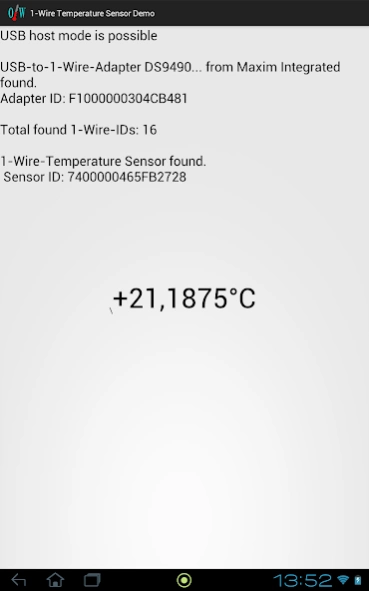1-Wire-Demo 1.2
Free Version
Publisher Description
1-Wire-Demo - App checks, if 1-Wire-Components are working with the device.
This application is designed to check your Android device with attached 1-wire-products from Maxim Integrated (Dallas Semiconductor):
USB-to-1-Wire-Adapter DS9490R
1-Wire Digital Thermometer DS18B20 or DS18S20 (=DS1820)
The Android device must be able to run in USB-Host-Mode. Be aware that not all devices sold with Host-Mode really support all necessary functionality.
If you do not have these devices, this app is useless to you.
Attach the USB-to-1-Wire-Adapter to your device and the temperature sensor to your adapter. "parasite power modus" (2 wires) and "external power modus" (3 wires) are possible. Then start the app. If anything is working properly you will see the unique IDs of the Adapter and Sensor. The current temperature reading will be displayed for a short time.
Are you interested in more? Let us know, please. Tell us about your experiences, wishes and ideas regarding the 1-Wire Bus System at Android Devices.
About 1-Wire-Demo
1-Wire-Demo is a free app for Android published in the Components & Libraries list of apps, part of Development.
The company that develops 1-Wire-Demo is 1-Wire-at-Android. The latest version released by its developer is 1.2.
To install 1-Wire-Demo on your Android device, just click the green Continue To App button above to start the installation process. The app is listed on our website since 2013-12-17 and was downloaded 16 times. We have already checked if the download link is safe, however for your own protection we recommend that you scan the downloaded app with your antivirus. Your antivirus may detect the 1-Wire-Demo as malware as malware if the download link to ow.temperature.demo is broken.
How to install 1-Wire-Demo on your Android device:
- Click on the Continue To App button on our website. This will redirect you to Google Play.
- Once the 1-Wire-Demo is shown in the Google Play listing of your Android device, you can start its download and installation. Tap on the Install button located below the search bar and to the right of the app icon.
- A pop-up window with the permissions required by 1-Wire-Demo will be shown. Click on Accept to continue the process.
- 1-Wire-Demo will be downloaded onto your device, displaying a progress. Once the download completes, the installation will start and you'll get a notification after the installation is finished.